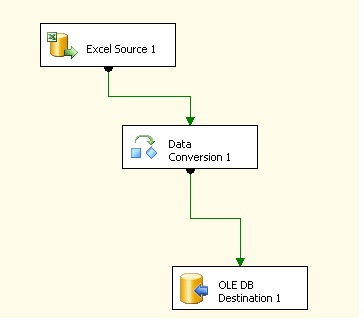
On executing the package, OLE Destination 1 shape would threw the following error:
“[OLE DB Destination 1 [421]] Error: SSIS Error Code DTS_E_OLEDBERROR. An OLE DB error has occurred. Error code: 0x80004005.
An OLE DB record is available. Source: "Microsoft SQL Server Native Client 10.0" Hresult: 0x80004005 Description: "The statement has been terminated.".
An OLE DB record is available. Source: "Microsoft SQL Server Native Client 10.0" Hresult: 0x80004005 Description: "Violation of PRIMARY KEY constraint 'PK_tbl_so'. Cannot insert duplicate key in object 'dbo.tbl_so'.".”
I tried various online forums but the solutions didn’t work for me. Then I tried data encryption and it worked. Check the image below.
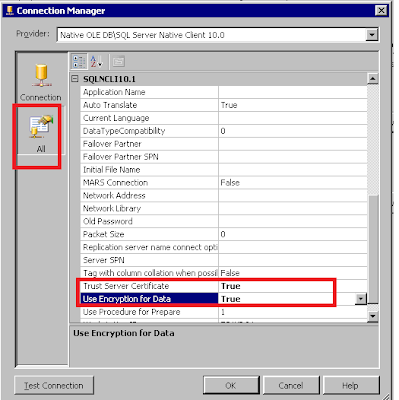
Update
After I deployed the package to remote server, I tried executing it and received validation errror around login/username. I am using SQL authentication for the DB that will receive the data from excel sheet. Internally, SSIS encrypts the credentials information. If you open the package in a notepad, you can view the encrypted information. But, when the same package is run on a different machine the user context changes and decryption process throws the error. Setting the protection level as below can get you around that issue.
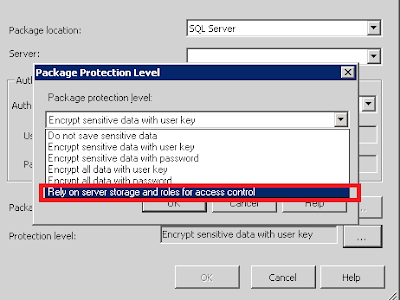

_511.gif)
_530.gif)

No comments:
Post a Comment