Honestly, I am tired of statements like “BizTalk is Dead” or “BizTalk is Obsolete”. With every release of new technology around Connected System stack, the noise around speculated BizTalk demise gets louder. Right from the time Oslo was released (which never saw light of the day) to recently released Azure App Fabric –June CTP, blogosphere gets noisy with shouts of BizTalk is Dead.
In my opinion, if one thinks of BizTalk as a brand then it could be said that BizTalk may die as a brand in near future. Even that is a speculation for sake of argument. But if one considers BizTalk as Integration enabler and a set of tools, then it can’t be dead. There may be re-organization around the tools but they will not die down. I agree that redundancies in form of Windows App Fabric and Windows Azure App Fabric do take something away from BizTalk. They also create confusion in the mind of new and existing clients. Especially, when the marketing pitch is not in tune with technical pitch. Few years ago, I would just blindly recommend BizTalk in scenarios involving hosted workflows and service compositions. But now it is not so easy. Microsoft has labeled BizTalk as Integration Server, Windows App Fabric is termed as Application Server and Windows Azure App Fabric is a cloud integration platform. It can get confusing between these 3 technologies. If I need to mathematically establish a relationship between these 3, it will look something like:
BizTalk >= Windows Server Fabric + Windows Azure App Fabric.
It can be argued that in near future Windows Azure App Fabric may expand to include more of the existing BizTalk tool set and that may make the relationship more like
BizTalk = Windows Server Fabric + Windows Azure App Fabric.This is where people jump in and say that BizTalk is dead as it can be replaced by combination of the two technologies! In my opinion:
1. Azure App Fabric is not a mature product yet and it is too early to say anything. Remember Oslo?
2. It is quite possible that BizTalk tools will be re-organized around cloud platform using Azure App fabric as core. Depending on how one sees it, it could be branded as a new version of BizTalk with Azure App Fabric as the cloud enabler. This will not mean end of BizTalk.
3. Other possibility is that BizTalk and Azure App Fabric will continue their parallel paths for foreseeable future. This will not mean end of BizTalk.
It could be said that Azure App Fabric is a new technology that BizTalk developers will have to learn. Just like BizTalk 2004 release, made BizTalk developers learn .net. BizTalk 2006R2 made developers look into WCF.
Windows Server App Fabric is more of an Application Server than an Integration server. However, BizTalk Appfabric connect allows .net developers leverage LOB adapters and Mapper to create workflow solutions. This compliments BizTalk just like Azure App fabric does.
As a BizTalk developer, I have mixed feelings. On one side I feel unhappy that the BizTalk tool set is being broken and leveraged around different Microsoft stacks. Now everyone else will be able to enjoy the excellent tool sets of BizTalk that were once sole proprietorship of BizTalk developers. It kind of takes power away from us. But at the same time, I feel happy that as a BizTalk developer we are placed uniquely to leave our footprints across the different technology stacks that use BizTalk tools .
Following are list of tools that are still exclusive to BizTalk. These are key touch points while making a choice between BizTalk and other technologies.
• Accelerators (EDI, SWIFT, Rosettanet, RFID, EDIFACT, HL7)
• Pipelines
• Flat File processing
• BAM
• BRE (it is exposed as a REST API now but still under BizTalk licensing)
• BizTalk Mapper (BizTalk AppFabric connect enables you to use the mapper with Server App Fabric, still under BizTalk licensing)
• Non-WCF adapters like FileAct/Interact
• Host Integration Server
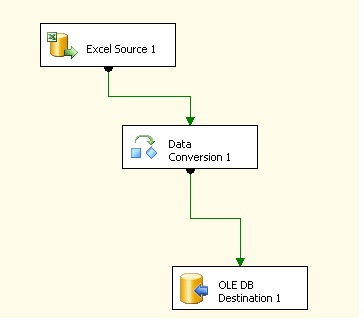
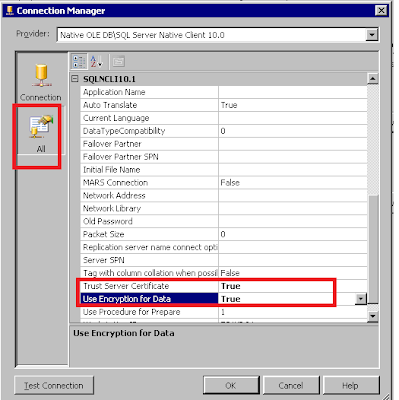
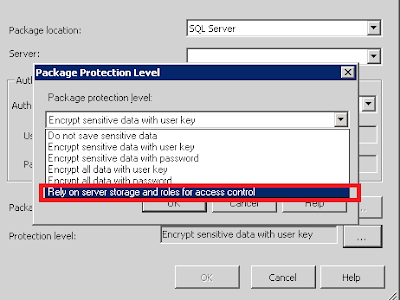

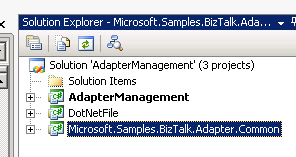


_511.gif)
_530.gif)
