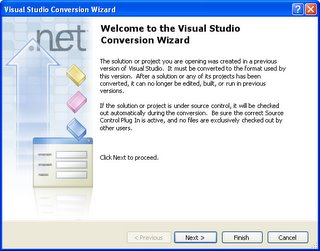
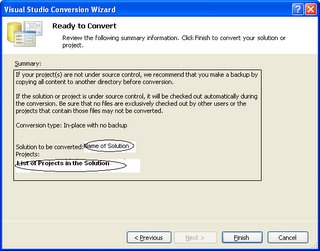

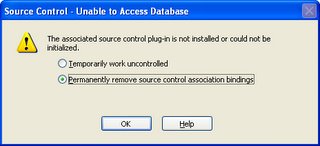
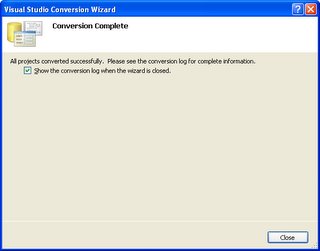

(This Final step gives the Migration Report)
BTW: Biztalk 2006 RTM is ready to roll!
This blog is a medium for communicating and recording my efforts, successes and failures. It is an effort to share my passion with like minded people.
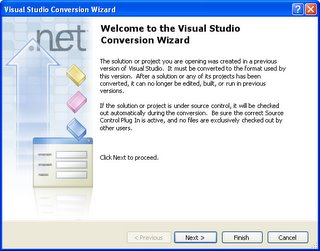
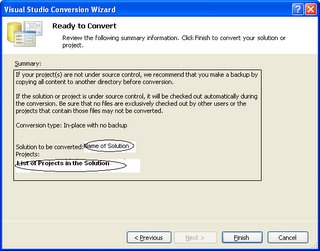

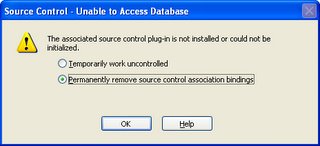
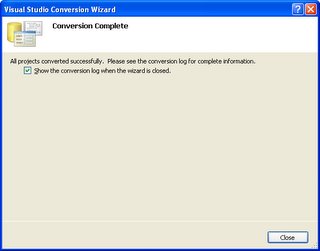

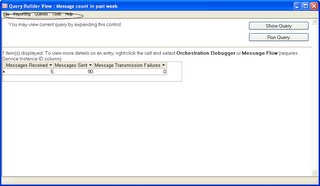
Trying to figure out as if how to terminate the "instances" in 2006 . In 2004 it was done by going to "Operations" and terminating the instances. Do not see anything similair in 2006 as for now. I think I have the answer, it can be done from Biztalk Admin Console

2) File adapter (recv and send) contains an option for authentication.
As in 2004 version, biztalk service account had to have full permissions on the shared drive that contains the receive or send folder. In 2006 it need not be. Any user name and password that has permissions to the shared drive can be used to access the shared driver from Biztalk Explorer. It need not be Biztalk service account. 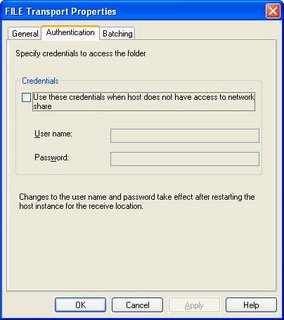
3) File Adapter Batching
The receive location has option of batching the incoming file. This option was not available in 2004.


_511.gif)
_530.gif)
