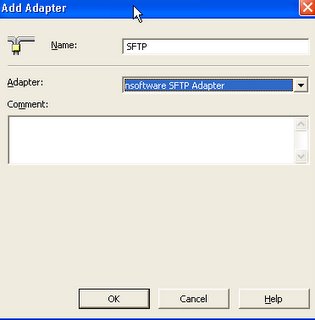
Now, when you go and create a new Send Port. Under the Transport Type you can see the option for new adapter SFTP. You can open the properties for URI and add the information as you will add for standard FTP.
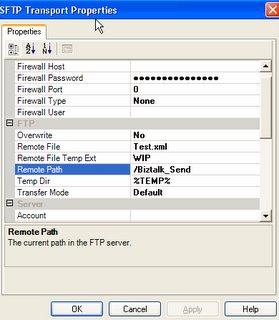
As far I know one of the drawbacks to this adapter is that it does not exposes its properties in Orchestration. I will dig deeper into this. If I can't access the properties in Orchestration then I can't use SFTP in a dynamic Port like I can use standard FTP.

_511.gif)
_530.gif)

No comments:
Post a Comment