If you get the following error while trying to open ASP.net page on the host server.
"Debugging is not supported under current trust level settings"
You will also get 500 error if you hit this page using HTTP POST method from any other machine. This is what you do:
Open the web.config file for the ASP solution and add the "BOLD" text below.
(opening tag)system.web(closing tag)
(opening tag)trust level="Full" originUrl="" (closing tag)
Friday, April 28, 2006
Friday, April 07, 2006
Biztalk Server 2006 Clinic- Summary
I attended the Biztalk 2006 clinic on Wed 4 th April at MSFT Office in Iselin,NJ. It was very informative. I left wanting to know more about BAM though. For some reasons it feels as there is so much that can be done with this tool. But lack of documentation always gets me. I have tried my hand on it and honestly I do not feel it very flexible and intuitive. BAM portal addition in 2006 is certainly a positive step. Acceptance of BAM by Biztalk community can dramatically increase the value offered by Biztalk. As a Business user nothing is better than able to use BAM. I scribbled some notes from the clinic that I am posting. These notes came handy while making a presentation to my team.
---------------------------
The presentation started with videos of some companies that are using Biztalk 2004 at present and how they are benefiting from it:
1) INVENSYS: Uses for manufacturing plant
2) Balboa: Financial/Insurance Company
These companies’ uses “Rules Engine” that enables Managers/Operational people to change the variables based on scenarios. This provides them with flexibility
Showed Funny Video We-SYP (We share ur pain).
First Speaker: Sai Prakash from MSFT
Managing and Monitoring:
Tools:
1) Admin Console : General Managing of Applications (Deploying, Enlisting, Starting etc)
2) Microsoft Operation Manager (MOM): For IT monitoring i.e can be used to put alerts to perform specific tasks in event of error. Example being “Contact John Doe if certain error happens”. In short it can be used as knowledge database
3) BAM: This is highest level of monitoring that is intended for a business user.
Tasks that required used of Visual studio for Biztalk 2004 can be performed from Admin Console for 2006 in a very efficient manner. Concept of Application is THE thing in this new version. Each solution can be named as an Application and then all the related artificats like Orchestrations, Maps, Schemas, Pipelines, Non- Biztalk assemblies and Ports can be added under this. Once this is done a single right click on the Application to start will do all of the following:
1) GAC the Non-biztalk assemblies
2) Deploy the Biztalk assemblies
3) Enlist and Start the orchestrations.
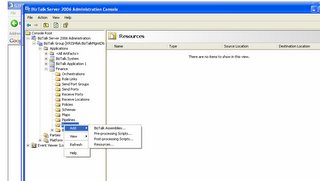
Developer can create MSI packages from Admin console and send them to Admins. Admins just need to import these MSI packages and run and the whole application is installed. The only step left is a right click that starts the application.
So no Need for Deployment Wizard or Batch files for deploying
One can even include a batch file (pre processing script) to create folders in case they need to be created while deploying to a new machine.
The new console will give a snapshot of all errors on per application basis. Further information about the error can be then obtained by simply clicking on the link for errors.
There is a new Role added called IT-OP. This gives same privileges like Admins but READ only. This also shields any sensitive financial/hipaa information that need not be seen across the board.
Another feature is subscribing to errors in the pipelines. Subscription can be based both on Content and Context. There can be a orchestration that sends these errors as an email to the concerned people in a “InfoPath Form” like format. The concerned people can then rectify the error that is causing the error and then send the message back to biztalk and resume the processing
Sai showed a simple demon by setting up and recv and send port. He then stopped the send port and dropped the messages. He then opened the Admin console and we could see the 15 error messages (corresponding to 15 files her dropped) against the specific application name.
Briefly demonstrated FF wizard.
Second Speaker: Kent Brown (Virtual TS) from CitiHudson group.
He spoke about BAM and how this is the most underutilized aspect of Biztalk. He compared it a performance counter monitor. BAM gives an eagle eye view of the business flow through Biztalk
BAM can tap into the work flow at different points and record the pre selected variables. These variables can be of different types. Like Milestones, Dates, Durations, Content variables (Variables inside the message like PO#, Invoice #).
Three Components: Ascending Hierarchy
1. BAM Activity
2. BAM view (Consolidation of BAM Activity)
3. Observation Model (Consolidation of BAM view and BAM Activity)
In the background, BAM uses OLAP processing. It creates cubes to process data
BAM: Roles and Tools:
Role:
1) Business Analyst: Creates the BAM spreadsheet underlining the variables and parameters he needs to track.
2) IT Pro:
3) Developer: Map these variables to the actual work flow through Orchestra ions, Pipelines etc
Tools:
1) BAM spreadsheet: Open the excel sheet. Go to Add Ins and add BAM.
2) Create BAM Activity and give it a name.
3) Add the variables that will be part of this activity and need to be populated. These can be milestones, duration of even the content from the message.
Use Tracking Profile Editor to map these variables from the Work Flow. i.e. In orchestration. These mapping points can be at send, receive shapes. Some field in the message body. Below is a pic of Editior.
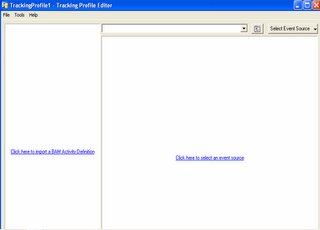
I asked if fields need to be promoted to be accessed while mapping. The answer was NOT NECCESARILY.
BAM can also tap across multiple orchestrations across multiple servers.
He also gave an example how a variable that can change from one application to another can be still represented in the same row. Ie. PO ID: 123 can become SO ID: 246 in marketing application and SHIP ID: 243 in Shipping system. BAM can track this variable through out.
What is new in BAM 2006?
1) Out of box BAM Portal. Runs ASP.Net 2.0
2) Integration with Message Only scenario. i.e if Orchestrations not present in the end to end file process.
3) The BAM portal also has search feature.
---------------------------
The presentation started with videos of some companies that are using Biztalk 2004 at present and how they are benefiting from it:
1) INVENSYS: Uses for manufacturing plant
2) Balboa: Financial/Insurance Company
These companies’ uses “Rules Engine” that enables Managers/Operational people to change the variables based on scenarios. This provides them with flexibility
Showed Funny Video We-SYP (We share ur pain).
First Speaker: Sai Prakash from MSFT
Managing and Monitoring:
Tools:
1) Admin Console : General Managing of Applications (Deploying, Enlisting, Starting etc)
2) Microsoft Operation Manager (MOM): For IT monitoring i.e can be used to put alerts to perform specific tasks in event of error. Example being “Contact John Doe if certain error happens”. In short it can be used as knowledge database
3) BAM: This is highest level of monitoring that is intended for a business user.
Tasks that required used of Visual studio for Biztalk 2004 can be performed from Admin Console for 2006 in a very efficient manner. Concept of Application is THE thing in this new version. Each solution can be named as an Application and then all the related artificats like Orchestrations, Maps, Schemas, Pipelines, Non- Biztalk assemblies and Ports can be added under this. Once this is done a single right click on the Application to start will do all of the following:
1) GAC the Non-biztalk assemblies
2) Deploy the Biztalk assemblies
3) Enlist and Start the orchestrations.
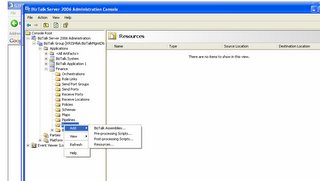
Developer can create MSI packages from Admin console and send them to Admins. Admins just need to import these MSI packages and run and the whole application is installed. The only step left is a right click that starts the application.
So no Need for Deployment Wizard or Batch files for deploying
One can even include a batch file (pre processing script) to create folders in case they need to be created while deploying to a new machine.
The new console will give a snapshot of all errors on per application basis. Further information about the error can be then obtained by simply clicking on the link for errors.
There is a new Role added called IT-OP. This gives same privileges like Admins but READ only. This also shields any sensitive financial/hipaa information that need not be seen across the board.
Another feature is subscribing to errors in the pipelines. Subscription can be based both on Content and Context. There can be a orchestration that sends these errors as an email to the concerned people in a “InfoPath Form” like format. The concerned people can then rectify the error that is causing the error and then send the message back to biztalk and resume the processing
Sai showed a simple demon by setting up and recv and send port. He then stopped the send port and dropped the messages. He then opened the Admin console and we could see the 15 error messages (corresponding to 15 files her dropped) against the specific application name.
Briefly demonstrated FF wizard.
Second Speaker: Kent Brown (Virtual TS) from CitiHudson group.
He spoke about BAM and how this is the most underutilized aspect of Biztalk. He compared it a performance counter monitor. BAM gives an eagle eye view of the business flow through Biztalk
BAM can tap into the work flow at different points and record the pre selected variables. These variables can be of different types. Like Milestones, Dates, Durations, Content variables (Variables inside the message like PO#, Invoice #).
Three Components: Ascending Hierarchy
1. BAM Activity
2. BAM view (Consolidation of BAM Activity)
3. Observation Model (Consolidation of BAM view and BAM Activity)
In the background, BAM uses OLAP processing. It creates cubes to process data
BAM: Roles and Tools:
Role:
1) Business Analyst: Creates the BAM spreadsheet underlining the variables and parameters he needs to track.
2) IT Pro:
3) Developer: Map these variables to the actual work flow through Orchestra ions, Pipelines etc
Tools:
1) BAM spreadsheet: Open the excel sheet. Go to Add Ins and add BAM.
2) Create BAM Activity and give it a name.
3) Add the variables that will be part of this activity and need to be populated. These can be milestones, duration of even the content from the message.
Use Tracking Profile Editor to map these variables from the Work Flow. i.e. In orchestration. These mapping points can be at send, receive shapes. Some field in the message body. Below is a pic of Editior.
I asked if fields need to be promoted to be accessed while mapping. The answer was NOT NECCESARILY.
BAM can also tap across multiple orchestrations across multiple servers.
He also gave an example how a variable that can change from one application to another can be still represented in the same row. Ie. PO ID: 123 can become SO ID: 246 in marketing application and SHIP ID: 243 in Shipping system. BAM can track this variable through out.
What is new in BAM 2006?
1) Out of box BAM Portal. Runs ASP.Net 2.0
2) Integration with Message Only scenario. i.e if Orchestrations not present in the end to end file process.
3) The BAM portal also has search feature.
Subscribe to:
Comments (Atom)

_511.gif)
_530.gif)
