I am presently working on "File Mover" application. This application will replace existing VB application to move files from point A to point B based on the filename. Filename contains the send location address. I am populating a SQL database to track the file moved from point A to point B. One of the problems I am having is to capture the "Error in Transmission". This is tough to capture because File adapter transmission is separate from Orchestration process. Once orchestration is complete, it does not really care if message was sent or error out. For this we need to use concept of ACKs (Acknowledgements) and NACKs (Negative Acknowledgements). ACKs indicate successful message transmission and NACKs indicate failures in transmissions. Since I am using one way "asynchronous" FILE transmission these come handy. Some readers may ask why not use Request-Response. The reason is that they can only be used for HTTP adapter when there is a response that can be captured. For File adapter transmissions, we can only use ACKs and NACKs
Follow steps below and that is all you need to capture ACKs and NACKs.
1) Put Send shape in a Scope and make "Transaction Type" as "None".
2) Set "Synchronized" property to "True".
3) Mark Orchestration with Delivery Notification = Transmitted
4) Use "Catch Exception shape"
5) Select the following exception type in properties:
"Microsoft.XLANGs.BaseTypes.DeliveryFailureException"
6) Call the insert method for populating database in the "Catch" shape.
8) Put the "Send" shape to save the "bad" files to a folder.
7) Then PUT the "terminate" shape in the "CATCH shape".
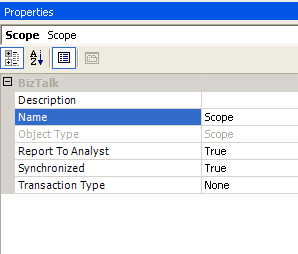
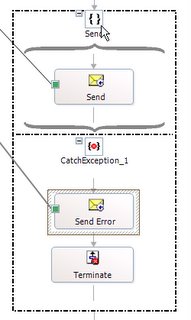
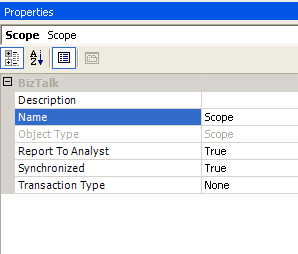
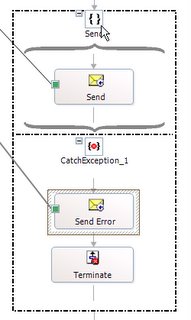

_511.gif)
_530.gif)

No comments:
Post a Comment